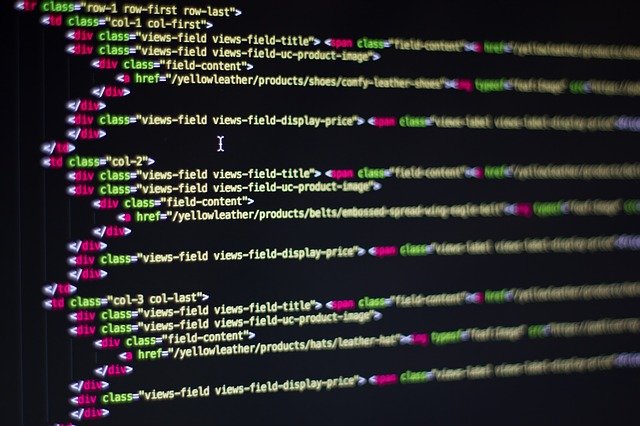Digital marketing is the process of using online channels such as websites, social media, search engines, and email to promote products or services. It is an essential part of any modern business strategy. Companies that use digital marketing effectively can reach more customers, build brand awareness and increase sales. In this blog post, we’ll discuss how digital marketing can have a positive effect on businesses.
One of the major advantages of digital marketing is that it allows businesses to target their customers more accurately. Companies can use a variety of techniques to reach specific audiences, such as search engine optimization (SEO), pay-per-click (PPC) advertising, and email campaigns. By targeting specific groups, businesses can reduce their marketing costs while still getting the same results.
Another benefit of digital marketing is that it provides businesses with an opportunity to engage with their customers in real-time. Businesses can respond to customer comments, questions, or concerns quickly. This helps build trust between companies and their customers, which leads to increased loyalty and sales.
Digital marketing also gives businesses access to valuable insights about their customer base. Companies can use analytics to track customer behavior, which allows them to make better decisions about how they market their products or services. This data can also be used to create more personalized experiences for customers, making them more likely to purchase from the business.
Finally, digital marketing is cost-effective. Companies can reach large audiences with relatively small investments in time and money. Additionally, digital marketing does not require businesses to pay for expensive printing materials or advertising spaces in traditional media outlets like newspapers and magazines.
In conclusion, digital marketing is an essential tool for businesses of all sizes. It is cost-effective, provides access to valuable insights into customer behavior, and gives companies the opportunity to engage with customers directly. With a well-planned digital marketing strategy, businesses can maximize their reach, build trust with customers and increase sales.
Digital Marketing
Digital marketing is a powerful tool that enables businesses to target their audience more accurately and reach more customers. By using techniques such as search engine optimization (SEO), pay-per-click (PPC) advertising, and email campaigns, businesses can direct their efforts to the people who are most likely to purchase their products or services. Additionally, businesses can use analytics to track customer behavior and build personalized experiences for customers. This helps foster an environment of trust between companies and their customers.
Furthermore, digital marketing is cost-effective and does not require businesses to pay large amounts of money for printing materials or advertising spaces in traditional media outlets like newspapers and magazines. Additionally, businesses can get real-time feedback from customers by responding quickly to comments, questions, or concerns through social media. This allows companies to provide better service while also increasing customer loyalty.
Overall, digital marketing provides a variety of benefits for businesses seeking to maximize their reach and increase sales. By targeting specific audiences with more precise campaigns, businesses can find the right customers while also cutting down on costs associated with traditional forms of advertising. Furthermore, digital marketing provides valuable insights into customer behavior that can help companies make better decisions about how they market their products or services and create personalized experiences for customers. With the right strategy in place, digital marketing can be an incredibly effective tool for any business looking to grow their customer base and generate more revenue.
Digital marketing strategy
Digital marketing strategies are essential for businesses of any size that want to reach their target audiences more effectively. A good digital marketing strategy should include several elements such as SEO, content marketing, email marketing, social media, and PPC advertising. These elements should be tailored to the specific goals and objectives of the business while also taking into account the nature and type of audience they want to reach.
SEO is an important part of any digital marketing strategy. By optimizing webpages for keywords related to their business or products, companies can increase visibility in search engine rankings and attract more relevant visitors to their sites. Additionally, by creating content around targeted keywords and topics businesses can improve their organic traffic and establish themselves as thought leaders in their industry.
Content marketing should also be included in any digital marketing strategy. Companies can create high-quality blog posts, eBooks, videos, infographics, podcasts, and other types of content that engage with customers while providing valuable information about the company’s products or services. Additionally, content can be used to build relationships with customers and establish trust between them and the business.
Email marketing is another key component of a successful digital marketing strategy. Companies can create personalized emails that are tailored to each customer’s interests or needs. This allows businesses to keep customers informed about new products or services while building relationships with them at the same time. Through email campaigns, businesses can also use automated messages to increase sales by offering discounts or special deals on certain items.
Social media is another powerful tool for reaching customers through digital marketing strategies. With platforms such as Facebook, Twitter, and Instagram companies have access to millions of potential customers around the world who share similar interests or needs. By creating engaging content and engaging with users on these platforms businesses can build relationships with potential customers before they even visit the website or make a purchase decision.
PPC advertising is the final piece in a comprehensive digital marketing strategy puzzle that helps increase website visibility in search engine results pages (SERPs). Through PPC campaigns companies pay for ads that appear prominently when people search for certain terms related to their products or services. This allows businesses to get more conversions from qualified leads who are already interested in what they offer without having to wait for organic traffic growth over long periods of time.
In conclusion, a well-crafted digital marketing strategy is essential for any business looking to maximize its online success by reaching more customers efficiently and effectively while cutting costs associated with traditional forms of advertising like print media campaigns or TV commercials. By combining SEO, content creation, email campaigns, social media outreach, and PPC advertising companies can reach new markets quickly while targeting specific audiences at a low cost per acquisition rate compared to traditional forms of advertisement. Ultimately, a well-crafted digital marketing strategy can help any business increase its online presence and customer base while saving money in the process.
Social media marketing
Social media marketing is an invaluable tool for businesses of any size. With platforms such as Facebook, Twitter, Instagram, and LinkedIn, companies have access to millions of potential customers who share similar interests or needs. Through these platforms, businesses can create engaging content that informs customers about their products and services while building relationships with them at the same time.
Social media marketing has several advantages over traditional forms of advertising like print campaigns or television commercials. With social media marketing, businesses can target specific audiences more precisely and reach a larger audience with less money spent on advertising costs. Additionally, businesses can measure the success of campaigns in real time using analytics tools to get insights into customer behavior and engagement metrics such as total reach, likes, comments, shares, and other indicators of success.
One effective way to use social media marketing is through influencer partnerships. By partnering with influencers that have established followings on social media platforms, companies can gain access to larger audiences while also leveraging influencers’ credibility and trustworthiness to build brand recognition. Additionally, influencers can help create content that resonates with an audience by providing unique perspectives on a business’s products or services and offering honest reviews.
In addition to influencer partnerships, there are other strategies for effective social media marketing such as creating ads targeted towards specific audience segments or participating in conversations relevant to the company or industry. By monitoring keywords related to their business or industry businesses can join conversations taking place on all major social media platforms which helps draw attention from potential customers while also helping establish thought leadership in an industry.
Finally, businesses should make sure their social media profiles are optimized for search engines so that when people search for certain terms related to the company more likely they will find it in the SERPs (Search Engine Results Pages). This strategy helps drive more organic traffic toward a company’s website while also increasing its visibility online overall.
Overall, social media marketing is an incredibly powerful tool for any business looking to increase its reach and engage with new customers more efficiently than traditional forms of advertising allow. By leveraging influencer partnerships, creating targeted ads based on customer segments or demographics as well optimizing profiles for search engine visibility companies can maximize their presence on social media platforms while reaching more people with less money spent on advertising costs compared to traditional methods.